Dyslexia or visual difficulties?
We asked Orthoptist Nadia Northway to outline how visual difficulties can impact reading. Here’s her overview:
Dyslexia is not primarily a visual problem. It is a language processing disorder, and visual problems do not cause dyslexia. There are however a number of errors that seem visual in nature when dyslexic people read. This short piece will explain these and the reason they occur along with some simple tips to help those with frequent visual errors.
Binocular Vision Anomalies
The alignment and muscular control of vision is often weak in dyslexic readers possibly due to the neurology of dyslexia. Fatigue, blurring (see the image below), losing your place and transposing letters along with slow sight word development are all consequences of this easily treated but commonly undiscovered condition. Modification of the tests we associate with a routine eye test is needed to diagnose it.
Research has suggested that as many as 50% to 80% of dyslexic readers may experience this condition that is treated with vision exercises and sometimes glasses. This treatment is often given by Orthoptists who work in the hospital eye clinics. Referral is needed to the eye department. Most orthoptic departments in Scotland have a trained practitioner who will check for visual stress as well as binocular vision anomalies and some high street optometrists will have done additional training to check for visual stress.
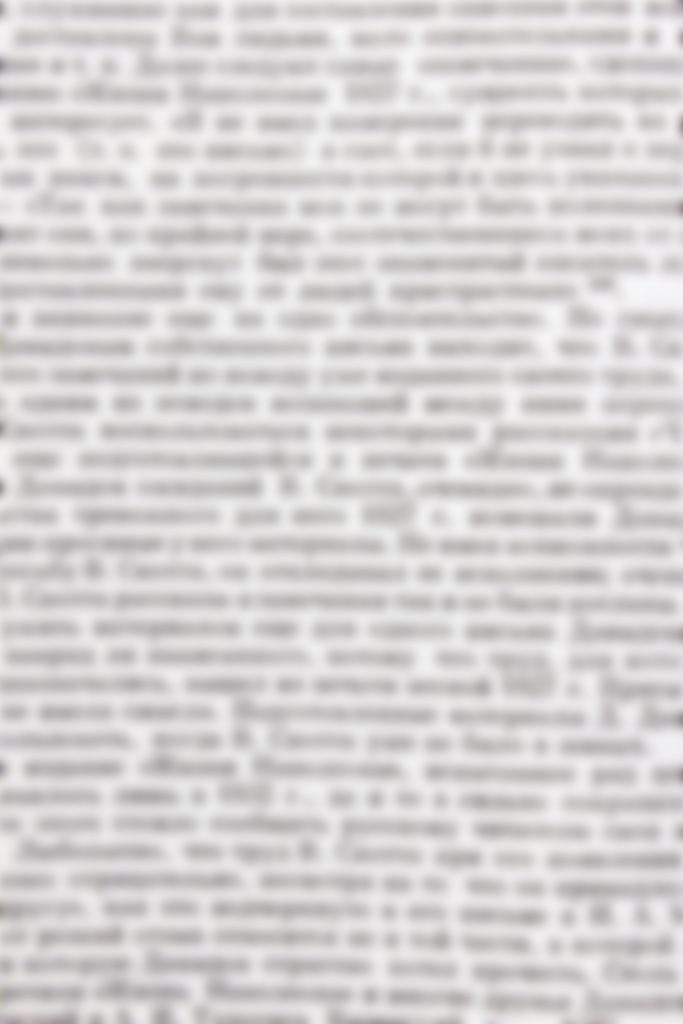
Many struggling readers see blurry text, not necessarily all the time but they may find it difficult to maintain clear single vision when reading. This may be in addition to dyslexia but can occur as a problem in its own right.
Visual Stress
This condition treated with coloured overlays and lenses has received a lot of attention in the dyslexic community and is often cited misleadingly as a part of dyslexia. However, it occurs for many others without dyslexia and coloured overlays and lenses do not treat dyslexia.
Its symptoms are very similar to binocular vision problems and detailed assessment is needed to differentiate the 2 conditions. Visual stress (pattern-related visual stress, sometimes incorrectly called ‘Meares-Irlen Syndrome’ or ‘Scotopic Sensitivity Syndrome’) is the experience of unpleasant visual symptoms when reading, especially for prolonged periods and when text reduces in size. Symptoms include illusions of shape, blurring, movement and colour in the text, distortions of the print, and general visual fatigue.
Visual stress can also cause sore eyes, headaches, frequent loss of place when reading and impaired comprehension. Visual stress is thought to be caused by the striped effect of black writing on white paper which causes over stimulation and excitation of the visual cortex.
Visual stress can have an adverse effect on the development of reading skills, especially reading fluency. For example, the ability to recognise words quickly and to read longer passages of text in a smooth and efficient way so that good comprehension is maintained.
Visual stress makes reading an unpleasant and irritating activity that children will tend to avoid as much as possible. Research has shown that 15% to 20% of people (even many who do not have dyslexia; migraine sufferers are more commonly affected) suffer visual stress to some extent, and they may also tend to be hypersensitive to fluorescent lighting and flicker on computer monitors. Dyslexic readers are more aware of the pattern effects because they have to look more intently at words compared to able readers who skim and can ignore the illusions. It is treated with specialist-coloured lenses. Science cannot currently explain why different colours are needed by different people, but we know that the prescription of coloured lenses can significantly enhance the ability of people to read for longer and longer reading means more practice that eventually leads to better reading. Support for the phonological aspects of reading that dyslexic people struggle with require other forms of support. People are advised not to get coloured lenses that match an overlay they have been using since this often is not the best colour to alleviate all the triggers of visuals stress such as glare and flicker.
Enlarging font size and line spacing can reduce the visual illusions and make reading more comfortable.

As text becomes smaller it becomes more stripy and more likely to induce visual stress symptoms. The pattern on the left is uncomfortable to look at compared to the one on the right. The effect is similar as text becomes smaller.
Temporal Processing Error
The brain processes in time and space. It is widely known that the timing of auditory processing in dyslexic brains can be out of sync with the spatial or visual representation. This may lead to a mismatch in what the person sees on the page and what the phonological processes can sequence, leading to what look like careless errors. For example when you see the word “split” it is often misread as “spilt”.
A simple way to address this is to enlarge text so that the time required to look at the word is altered. Most dyslexic readers make fewer errors when the text is enlarged as a result of matching (slowing) the visual processing to the auditory processing of the word.
The figure below shows how the time to look at a word can be influenced by the size of font but also the letter and line spacing. Graphic designers might make the spacing smaller if they are constrained to using fewer pages, which for most readers helps them skim. Those with visual issues or temporal processing difficulties may prefer larger size and this is simple to achieve on modern computers.
Examples of different font size and types with different spacing
These fonts are all size 14 but have different spacing between the letters that can alter processing of the word.

Helpful websites
ceriumvistech.com/find-your-local-specialist
bdadyslexia.org.uk/dyslexia/neurodiversity-and-co-occurring-differences/visual-difficulties